Selecting multiple sensors
You can select multiple sensors in the map and then use the currently selected sensors to "kick-start" creating any of the following:
-
Sensor Group
-
Composite View
-
Analysis
-
Alarm
You can select sensors in the map, use the Lasso Tool. Hold down the Ctrl key and click to create the corners of a polygon enclosing the sensors you wish to select. Release the Ctrl key to select the sensors.
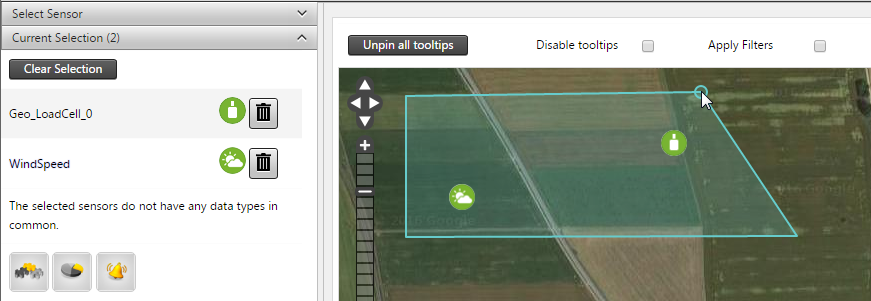
Alternatively, view the sensor node tooltip for each sensor you are interested in and then select check box next to the sensor name in the tooltip to select the sensor.
When you select sensors using the Lasso tool or by selecting the check box in the tooltip, the sensors are added to the Current Selection section visible in the left hand pane:
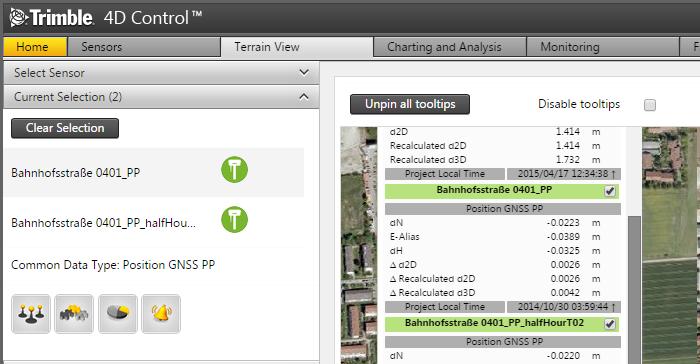
The Current Selection panel shows the list of sensors you selected as well as the common data types.
The kick-start buttons appear below the list of selected sensors. These may differ depending on the sensors selected. Click the appropriate kick-start buttons to create a Sensor Group, Composite View, Analysis, or an Alarm.